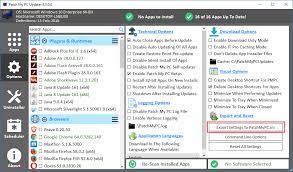- Author Sanjib Kumar Das
- Published September 5, 2022
- Word count 2,440
View author’s other articles
The digital realm is fluid, and trends change every now and then. To keep up with the ever-growing market, you need to follow the latest WordPress Development trends as a business.
WordPress is an open-source platform and is also among the most well-known choices for developing websites. Companies and bloggers use it to create informative blogs as well as highly customizable websites as well as eCommerce sites. The primary advantage of using WordPress is the fact that it comes with the lowest learning curve. However, hiring an expert WordPress designer is never a smart option. This post delved into the most popular WordPress developments for 2022.
Since its beginning back in 2003, as a platform for blogging, WordPress has developed a great deal to become a robust content management system used by 43.2 percent of the websites online.
In 2022 certain trends will continue to shape the WordPress market and other related fields like eCommerce and theme development.
Which are some of Top WordPress Web Development Trends in 2022?
Here are some of our most popular WordPress predictions for the coming year, which include new scenarios, features and enhancements to this popular content management system.
- Headless WordPress
WordPress is a “monolithic” software for content management. Although it comes with a sophisticated back-end that allows for content creation and management, it’s nonetheless designed with a front-end display. WordPress integrates the front and back end together by wrapping display functions within themes and plugins.
But, you are able to remove the features of WordPress’s CMS, which provides users with a powerful and lightweight headless CMS. You can enhance the functionality of the content management system that you’ve created within WordPress beyond your theme using WordPress REST API.
In this scenario, you’ll be able to use all of the features available on the back-end of the platform but the system would be responsive. Content would wait until it is pulled and will then be able to react accordingly. This is in stark contrast to the current proactive strategy of pushing content to mostly browser-based sites.
Headless WordPress Benefits
We’ve already discussed a few advantages of using the headless WordPress framework for managing content. But, there are many advantages:
• Greater control: More control. From a developer’s perspective, Uncoupling WordPress provides you with virtually limitless control. Front-end developers can use dynamic JavaScript to provide a user experience that’s not restricted to templates.
• Scalability increases: when working using a headless platform allows you to rapidly increase the size of your store. Your content will continue to expand, and because you’re now an API-first store that means you’ll be able to respond to any new requests from users rapidly.
• Securer Techniques that are decoupled and headless reduce the chance that your data is hacked. Your content is more secure from the failure of applications from third parties because it is separate from the front-end service you use.
• Lightweight design: If you go head-on it is a loss of weight. Your content delivery could be elegant, responsive and speedy since your system is made up of a content database as well as API requests.
When you consider the many advantages of decoupling from the WordPress layout, it might be just what you need. This is especially true when you wish the content you publish to be accessible to all devices, and be at ease working with a different CMS application.
- Chatbot Integration
Chatbots can be a useful tool to assist visitors with their queries and keep an eye on their preferences, promote the products or services they want, or simply give them the information they need. Because of a handful of companies that offer great customer service via chatbots, users are increasingly seeking an identical experience on any other site they visit. It is important to be aware of this trend and build an automated chatbot for your WordPress website as an owner of a business. It is important to be aware of this trend and get chatbots built for your WordPress website as business owner.
Eight ways chatbots can improve Customer Service
• You can reduce the wait time to a minimum using chatbots. Customers can receive solutions to their most pressing concerns immediately. Additionally, it’s beneficial for prospective buyers who need help with buying.
• Human staff for customer care might be limited in hours if you run an unassuming business. However, Chatbots may assist your customers at all hours every day. Chatbots aren’t permitted to go on vacation or have lunch breaks.
• Chatbots are an affordable option to employ an experienced customer service representative. Chatbot software costs about $50 per month to operate and it’s not feasible to pay for a human to provide the same service for the exact cost.
• Chatbot software isn’t meant to replace human-based customer service. Instead, the software is intended to be used to complement the department of customer care.
• On any site chatbots can be customized to enhance the experience for customers. If users engage with chatbots on a site they may have a unique experience that is tailored to their specific preferences.
• Chatbots don’t suffer from adverse weather. When customers have the same question repeatedly they’re never annoyed. Therefore, each chatbot conversation could be a uniform conversation in terms of professionalism and friendliness.
• Chatbots are a great way to gather data about your customers. Chatbot conversations may also reveal the customers’ concerns or queries regarding your product or service. This can be used as information to improve the quality of your service and the way you interact with your customers in the future in further conversations.
• You could increase the resources you have with chatbot technology. This technology can connect with a variety of users, simultaneously reaching a large number of users. Chatbot software could be scalable enough to handle a lot of chats simultaneously.
WordPress website development lets you build chatbots for your website in just a few steps. It is essential to establish your objectives using chatbots and adapt the chatbots to meet your needs. If you’re on an affordable budget it is possible to engage a WordPress development firm to design customized WordPress development and offer an extremely-specialized chatbot for your customers.
- WooCommerce Growth
In the context of eCommerce WordPress plugins, WooCommerce is the most popular with the largest percentage of the market. WooCommerce has been used by 93.7 per cent of WordPress online stores. A WordPress web developer exclusively uses WordPress for websites that include online stores and generally prefers WooCommerce over other plugins.
WooCommerce is a no-cost WordPress plugin that is easy to integrate into your site. It is flexible and offers developers and business owners an array of options. It also comes with a number of extensions and is regularly upgraded. WooCommerce is at the heart of a lot of the e-commerce technologies to come out in 2022.
A site powered by WordPress and WooCommerce is a potent team. Because WooCommerce’s platform that’s not going to disappear, it’s advantageous to both store developers as well as merchants. With support for ever-growing stores, it expands and gets better with each passing day. With support for larger stores, the company continues to grow and improve over time.
Customers who use WordPress and WooCommerce are able to access the latest extensions and plugins that permit users to expand their websites beyond their wildest dreams. We are constantly focusing on introducing new products, interfaces and services to our growing customers. While most extension options are sold through our marketplace for extensions, however, we are also striving to establish alliances that allow us to provide free extensions.
These are the areas in which you need to concentrate on improving your retail store’s shopping experience
• Clean layout:
o, Use white space.
o Keep fonts and colours only.
o Make sure that each element has an exact function.
• Responsive design:
o Check that your website will adapt to various sizes of screens, without omitting crucial elements.
• Easy-to-use navigation:
o Make clear and concise CTAs that guide your visitors to have to have fun and be helpful.
• Fast loading media:
o Consumers are eager to buy, and, according to Bhavitra survey, more than 70% of them believe the speed of the page is a key aspect in deciding if they’d buy.
• No rich content:
o If you’ve got a graphics-heavy and media-heavy website that loads quickly on a computer, but is slow on mobile devices, you need to make a mobile-specific version of the site that loads fast and is easy to digest.
• An intuitive checkout process:
o Enable guest checkout.
o Mark required fields.
o Provide specific error warnings.
o Provide multiple payment options, by breaking the process into smaller pages that do not require scrolling.
The WooCommerce trends for 2022 will be focused on providing the best customer service. Better product pages, better customer service, top SEO and mobile optimization, and personalized user experiences are all a part of this.
- Performance Improvement
WordPress concentrates on increasing performance in a coordinated way. The main goal is to achieve what are considered to be the biggest “significant” improvements to the WordPress core and pondering ways to aid the developers of themes and plugins in the creation of software that will not cause slowdowns to websites.
The contributors of Google as well as Yoast are among the participants of the project. Although it’s just the beginning, according to the latest development, WordPress may be able to begin building a foundation for its success very shortly.
Drupal, Wix, and Duda have outperformed WordPress with regard to performance. The new team of performance experts could aid WordPress in its quest to achieve the top spot.
Do you want to boost the speed of your website? Moving to a more powerful hosting provider could be advantageous. A faster site is vital as the majority of users want websites to load in less than 2 seconds, or else they will leave it. Every second a site is waiting to load can reduce conversions by 12%. Both visitors and Google find site speed load times to be reasonable.
Google’s Core Web Vitals are considered as part of the desktop and mobile search results from June 2021 with the speed of your site being top of the line, particularly in search results. Knowing how your website loads, which in turn defines the user experience, will increase your Google rankings and increase the likelihood of users finding the site and becoming engaged with it. website.
Are you interested in knowing the speed of your site compared with other websites? Utilizing this tool, the WP Engine Speed Tool, you can assess the performance of your WordPress website and receive personalized suggestions for how to enhance the speed of your site. According to Moz, there are a few common ways to improve the speed of your website:
• Compress CSS HTML, HTML, and JavaScript files with more prominence of more than 150 bytes.
• Optimizing CSS, JavaScript, and HTML.
• Reducing the number of redirects
• Eliminate JavaScript that blocks rendering.
• Utilize browser caching to your advantage.
• Increase the speed of response for the server
• Utilize a delivery network.
• Image optimization
- Accessibility Improvements
Making sure that your site is usable to as many people as feasible, including people who have disabilities, is the goal of website accessibility. The disability issue affects a huge amount of people. For instance, in the United States, 61 million individuals suffer from disabilities, and one in four adults falls into the category. More than one billion people around the world have one form of disability.
When creating a website, you must first consider the overall design, form and style. When you are building a site it is essential to consider the overall design, form and style. It is also important to know the way your website can assist the user in reaching their goals. These are good questions on the surface however, it’s equally important to go further. Think about the various kinds of users who can visit your site.
The Four Accessibility Principles
Perceivable: Data needs to be presented in a manner that makes sense to visitors to the website. For instance, when it’s not text (i.e. images) Text options should define what’s represented in the images.
For example, if it’s not text (i.e. images) There should be text options that explain what’s in the images.
Functional: Your website’s user interface (UI) components must work using a keyboard. Additionally, the users of your site should be able to browse the site without using the mouse.
The text on your site’s content should be easy to read. Your users should experience an experience that is predictable or offers specific guidelines on how to navigate your site.
Robust: Your designs should be compatible with a variety of desktops and mobile devices. Additionally, your content must be compatible with the technology of your visitors regardless of the technology they use. Assistive technology like computers with modified keyboards and mouth sticks fall into this category.
How can you improve the Accessibility of the Website?
- Verify the accessibility of your site. The first step to improving the accessibility of your site is to perform an audit. Make sure that your website is compliant in accordance with WCAG 2.1 Guidelines.
- Choose a theme that is accessible to all users. Ensure that all themes, including those designed for people with disabilities, are accessible to everyone.
- Use an accessibility plugin test, but not to repair your website. There are a variety of accessibility plugins on the market, however, none of them provides the same resolution.
- Be sure that your site is compliant with WCAG guidelines. To verify that your site conforms to accessibility standards and guidelines, check this WCAG checklist.
Checklist for accessibility
- Beware of flashing or flickering content. flashing contents.
- Identifying the language of a document and its Components
- Utilizing Visual Characteristics to guide the user instead of relying on them
- Creating Forms That Are Accessible.
- Design to allow Keyboard Accessibility
- Check that navigation or altering content is available.
- Make sure that the reads and tabs are in the proper order.
- Making it easier to navigate.
- Web Applications Using ARIA
- Validate Your Form With Accessible Methods for Validating Forms and more.
Are you searching for the perfect partner to turn WordPress advancement trends into reality?
WordPress is an extremely well-known and popular software for managing content to build efficient and robust websites for companies at all levels. WordPress development is a fantastic alternative for both small and large-scale businesses. Because of the changing consumer demands, specific WordPress development trends have been uncovered. It is important to keep in line with these changes to ensure the best user experience and improve engagement.
Look for the top WordPress development solutions to assist you whether you are starting from scratch or seeking an upgrade.