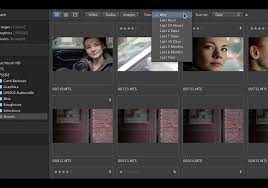- Author Albert Smith
- Published August 12, 2022
- Word count 1,401
View author’s other articles
Prototyping for mobile applications is one of the emerging trends in the tech world and a pretty important one too. It is a good idea to have a preliminary round of feedback-gathering before releasing the actual product into the market as it helps in tying the loose ends and making the final product flawless.
The development of a prototype is considered to be the first step toward the creation of a thriving mobile application. There are plenty of benefits that a prototype has in store like estimated cost projection, design adjustment, error and bug fixation, the realization of the actual needs and expectations of the end-users and quick adjustments.
However, it largely remains an unexplored area and people are yet to discover its potential, learn its importance, and how they can create a successful prototype with minimum resources. This article is focused precisely on helping such people in their endeavors by giving them a quick overview of the need for prototyping and the major phases of prototype development.
What is a mobile app prototype and why do you need it?
In the simplest words, a mobile app prototype is a mock-up version of the actual product and consists of an interface, the necessary design elements, and the simulated features and functions that the original product is supposed to have. Although a prototype gives the feel of the actual app, it does not contain the whole cream.
The concept of prototyping was originally taken from the manufacturing world’s CAD (Computer-aided Design) section. One can also compare it to the blueprints in architecture. The basic idea of prototyping is to gather insights into an app’s interface, its features and its overall usability.
Based on the insights, the necessary elements are improvised accordingly so that investors can deal with economical resource allocation and cut down on time and effort. Coming to the need part, there are several reasons as to why an individual or business needs to go for prototype development and here, we have enlisted the necessary ones. You need a mobile app prototype to:
- understand the feasibility of your ideas as it often happens that the app ideas sound too good to be true in their practical form. After all, no one wants to waste money on abstract ideas.
- get a clear perception of the purpose of the app because, in the beginning, everything appears great but a prototype will help to know whether it is truly needed or not and whether it stands true to its purpose.
- find all the functional and designing flaws and make changes by experimenting with alternatives before finalizing the solutions.
- gather feedback from real users and monitor the market response and work on the improvement areas.
- get an overall estimation of resources and time that will go into the actual project.
The Five Major Phases
Just like app development, prototype development also has different phases. It starts with having clarification of objectives, deciding on the features and then getting developed and tested. Prototype app development includes five major phases that are briefed below.
Phase 1 – The Recognition Phase (of needs and requirements)
The recognition phase is the first fundamental step of development. A prototype is all about validating an app’s core features and functions based on its purpose. So it is important to recognize the primary needs of the app and identify the fundamental, essential, and relevant features that would make it to the actual development phase.
Let’s say you’re building a prototype for a ticket booking app. Now you might want to focus on simulating features that are an absolute necessary like:
- selection of date and location
- search and filter functions
- booking options
- download formats
- instant notifications
- payment gateways
- checkout process
A point to remember here is that a prototype shouldn’t be crammed with too many features because the more features you keep, the more time their implementation will take.
Phase 2 – The Paper Sketch Phase
The next phase is to communicate, revise and redesign the ideas quickly in order to maintain the crux of the app. The best way to do that is to sketch the initial designs on a paper that will act as a minimalist wireframe. For instance, for drawing the prototype of an eCommerce app, you can sketch the proxy buttons for Wishlist, Add to Cart, Buy Now and Save for Later.
With the help of proper signs and symbols like arrows, flow charts, cursors and checkboxes, textboxes and dialogue boxes, you can easily create a rough-and-ready visualization with the necessary design elements.
The biggest advantage of the paper sketch is that it lets you redo it as many times as you want since it does not involve any technicalities. Once you have finalized the essentials, you can proceed to the next phase based on your paper wireframe.
Phase 3 – The Prototype Development Phase
In this phase, the paper sketch gets turned into its digital version. This transformation has different layers to it and each layer addresses the different requirements. Let’s have a look at each of them.
- The first one is to choose a good prototyping app and tools. Figma, InVision Studio, Origami Studio – there are lots of good ones available out there. Choose the one based on your requirements.
- The second one is preparing the screens with colors, fonts and appropriate backgrounds.
- The third one is refining the interface with interactive elements like images, animation and content. The good thing is that most applications offer a library of common UI elements for Android and iOS which means that it is easy to build a professional application prototype in no time.
- The fourth one is adding the functional elements like buttons, boxes and navigational bars.
A notable point here is that since most features are simply simulations, one would be smart to resist the temptation of spending too much time on perfecting its look and function.
Phase 4 – The Testing Phase
Once you have the prototype ready, it is time to put it to the test. Here, you might want to ensure that you make the prototype reachable to as many people as you can. Diversified feedback will not only help you to find the most common flaws but will also help you to get the small details that may have been skipped.
You can ask your colleagues and friends to test it, but the best way to get the most honest input is to get it used and tested by random users. You can conduct surveys based on your prototype’s design and usability.
To make the tests more effective, you can even record the user’s interaction. Prototyping apps like InVision even enable users to comment within the prototype and help you gather substantial, real-time information which can prove highly beneficial.
Phase 5 – The Communicative Phase
Last but not the least, we have the communicative phase where you showcase your mobile app prototypes to your investors and prospective clients. Many developers and individuals who pitch their ideas to investors are content with sending an email link.
But since you are the one who knows exactly how things function in it, be wise enough to give them a proper walkthrough of your prototype because this will define your sincerity and portray your dedication and professionalism.
Also, do not forget to collect your feedback as that is proof of your success. This should especially be kept in mind when you showcase your product prototype to clients as they are always the skeptical ones.
Conclusion
There was a time when prototyping for mobile apps used to be an option but not anymore. With the growing number of devices and their diversity in terms of screen size, hardware and features, a prototype has become a necessity. It is clear that the development of a product prototype is possible without delving much into technical details.
But since both your money and your future are at stake here, a wise choice would be to hire mobile app prototyping services. After all, the idea is to convince your investors and clients with the best presentation, and professionals can help you with that. You can team up with an experienced designer to take care of the UI, and in order to notch it up, you can even hire a developer to code and make the advanced features workable.